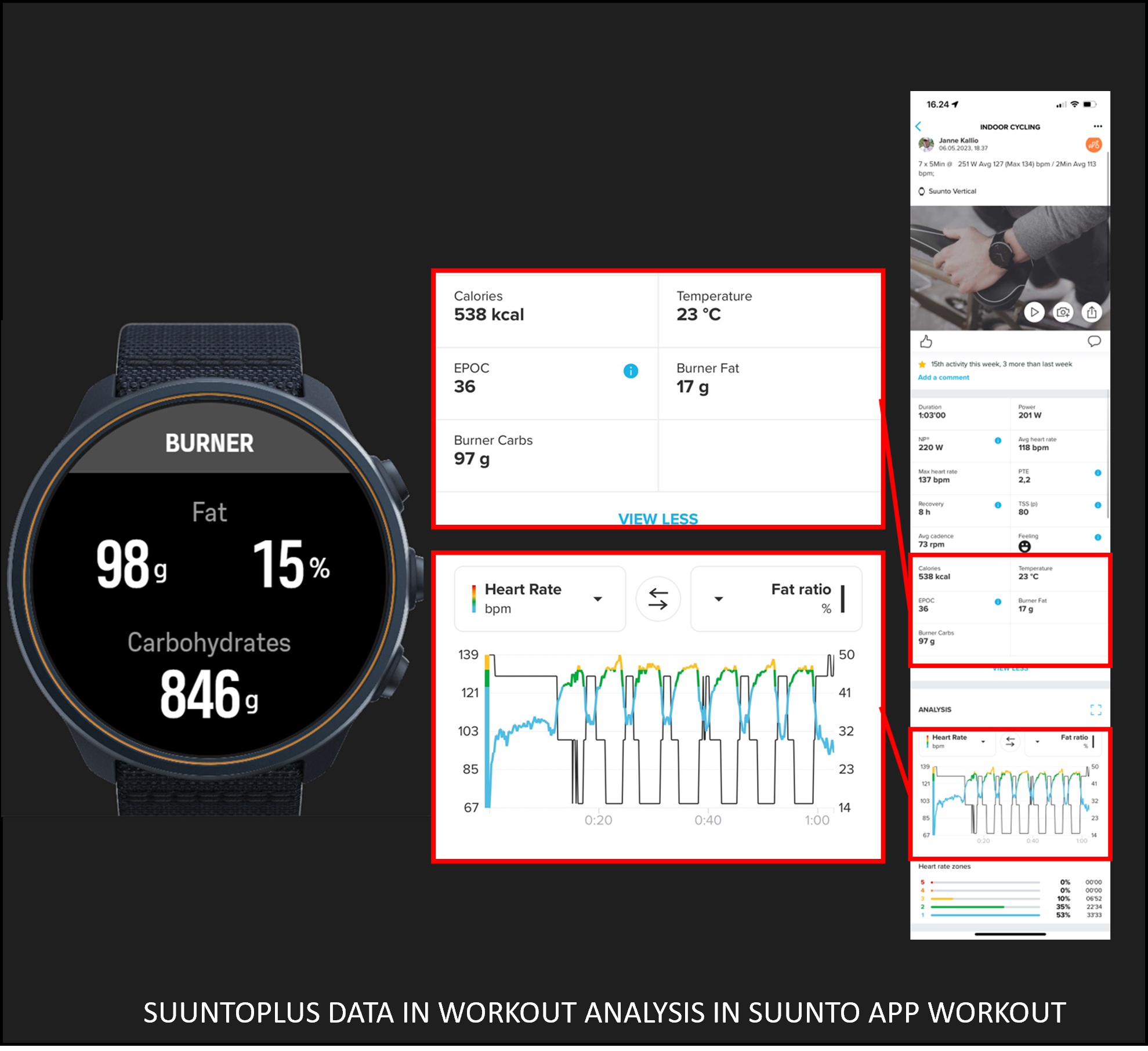What Are SuuntoPlus™ Sports Apps?
SuuntoPlus Sports Apps are lightweight applications that enhance your workout experience by running in real-time on Suunto watches during exercise. These apps add targeted features or data displays on top of standard sport modes.
Key Points to Remember:
Apps run only when a sport mode is active.
They appear as separate screens within a workout.
Supported on newer watches like Suunto 9 Peak Pro, Suunto Race, Suunto Race 2, Suunto Vertical and Suunto Vertical 2

How SuuntoPlus Apps Work During a Workout
When a user starts a sport mode on their watch, the selected SuuntoPlus apps start automatically. Each sport mode can include up to two apps. Once configured, the same app is used by default next time for that sport.
Key Points to Remember:
Up to 2 apps can be active per sport mode.
Apps have persistent storage for retaining values.
The interface and views can be interacted with via watch buttons.

App Customization and Settings
Users can personalize app settings directly from the Suunto mobile app. By opening the "My Apps" view, it’s possible to configure parameters that affect the app’s behavior and appearance during workouts.
Key Points to Remember:
Settings are stored uniquely for each app.
Customization happens in the Suunto mobile app.
Stored values persist between workouts.
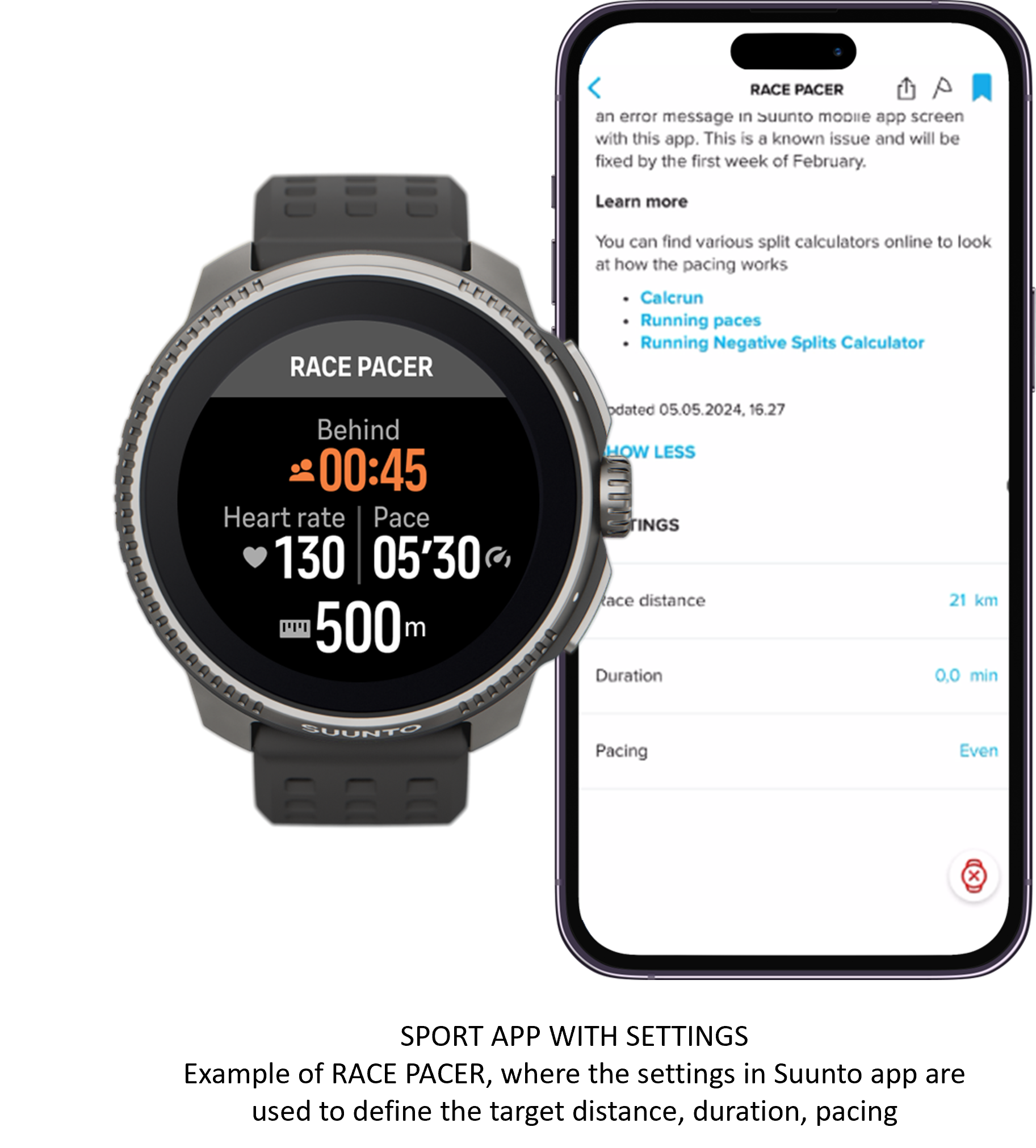
Measurement Data and Connected Devices
SuuntoPlus Sports Apps can use various real-time data sources, such as GPS, heart rate, altitude, or external Bluetooth Low Energy (BLE) devices. Apps access the data and display or react to it on the watch in real-time.
Key Points to Remember:
Apps can access sensor data from the watch and external devices.
BLE devices connect when selected in the watch.
This allows extended use cases like cycling power meters or hydration sensors.

Workout Summary and Cloud Integration
All app-generated data during a session is saved as part of the workout summary. These results are visible post-workout and are also stored in the workout FIT file, accessible via Suunto Cloud API.
Key Points to Remember:
Data is saved and shown after the session.
Developers can retrieve this data via the Suunto Cloud API.
FIT file stores the app's outputs as developer fields.